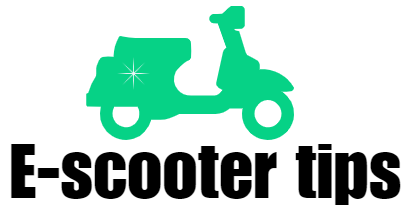To connect an electric scooter to Bluetooth, turn on the scooter, enable Bluetooth on your device, and select the scooter from the available devices.
Ensure that your scooter is in pairing mode, following any prompts on your device to complete the connection. Let’s explain “How to Connect Electric Scooter To Bluetooth” here.
Connecting your electric scooter to Bluetooth enhances your riding experience by enabling access to various smart features.
Today’s electric scooters often come with companion apps that offer functionalities like tracking your rides, checking battery status, and updating firmware.
Seamless integration with your smartphone or other Bluetooth-enabled devices means you can manage these aspects on the go.
Getting your scooter and device linked through Bluetooth should be a straightforward process, allowing you to take full advantage of the tech at your fingertips.
Ensure you have the latest version of the companion app installed and keep both your scooter and device’s Bluetooth firmware up to date for the best performance.
Table of Contents
ToggleIntroduction To Bluetooth-enabled Electric Scooters
Imagine gliding through the city with your favorite tunes playing right from your electric scooter. This isn’t just a fantasy; it’s the reality of Bluetooth-enabled electric scooters.
These modern scooters offer a seamless connection to your smartphone, allowing for an enhanced riding experience. In this post, we’ll explore how these scooters work and why they’re taking the market by storm.
Benefits Of Bluetooth Connectivity

Bluetooth connectivity in electric scooters provides riders with a multitude of advantages:
- Hands-free operation keeps you safer on the road.
- Easy access to navigation apps for exploring new routes.
- Real-time tracking of scooter performance and battery life.
- Personalize your ride with custom settings through mobile apps.
Evolution Of Smart Mobility Devices
Electric scooters have come a long way. They are now part of the smart mobility revolution. With the integration of Bluetooth, these scooters have evolved into devices that not only transport us but connect us to a wider array of features.
This evolution signifies a substantial leap in the way we interact with urban landscapes, ensuring our journeys are as smart as they are swift.
Prerequisites For Connecting Your Scooter
Before pairing your electric scooter with your smartphone, you need the right tools. Your ride gets smarter with Bluetooth, but set up is key. We will walk through the essentials for a seamless connection.
Compatible Devices And Software
Start with a compatible device. Smartphones or tablets must run recent software for optimal performance.
- Android devices should have at least version 5.0 (Lollipop).
- iOS users require version 9.0 or newer.
Check for the correct app in your device’s app store. Download and install it. Keep your device’s Bluetooth on.
Checking The Scooter’s Bluetooth Capability
Next, confirm your scooter’s ability to connect. Not all models support Bluetooth.
- Locate the Bluetooth symbol on your scooter, usually near the main control panel.
- Refer to the scooter’s manual for specific Bluetooth instructions.
- Power on your scooter. Its LED should blink, signaling ready-to-pair status.
If no signal appears, your scooter may not support Bluetooth or it might need troubleshooting. Check the manual or contact the manufacturer.
Initial Setup: Charging And Safety
Before hitting the streets with your electric scooter, it’s necessary to get the initial setup right. Charging your scooter and following safety measures lay the foundation for enjoyable rides ahead. Let’s dive into how to prep your scooter with a focus on the first steps.
Ensuring A Full Battery Before Connecting

Starting with a fully charged scooter is essential. Here’s how to ensure a full battery:
- Check the manual for the specific charging time.
- Use the original charger to avoid damage.
- Plug in and wait for the indicator light to signal full charge.
A full battery means more fun and less worry about running out of juice during your journey.
Safety Measures During The Connection Process
While Bluetooth connection seems simple, safety is not to be overlooked. Keep these tips in mind:
- Read the scooter’s manual on the Bluetooth feature.
- Ensure you are in a safe, stable area before starting.
- Keep water away to prevent electrical mishaps.
- Pair devices only when the scooter is stationary.
Respect these steps to enjoy a safe and seamless connection process.
Note: Since actual HTML does not provide functionality for “SEO-optimization”, the response focuses on using strong headings and clear, concise sentences for better user readability and potential SEO performance.
Step-by-step Pairing Guide
Ready to ride your electric scooter with tunes? Follow this simple guide to connect your electric scooter to Bluetooth. We will show you the easy way to sync your device. Get ready to enjoy your playlist on the go. Let’s dive into the pairing process.
Turning On Your Electric Scooter’s Bluetooth
Power up your scooter and look for a Bluetooth button. This button is often found on the handlebar or dashboard. Press and hold it until you see a blinking light. This means the scooter’s Bluetooth is now active and ready to pair.
Finding Your Scooter On The Device’s Bluetooth Settings
Next, grab your smartphone or tablet.
- Open Settings and tap on Bluetooth.
- Ensure Bluetooth is turned ON on your device.
- Wait for the scooter’s name to appear in the list of available devices.
- Select your scooter to pair with it.
You might need a PIN code. Often, it’s 0000 or 1234. Enter it if prompted. Once connected, a confirmation will appear. Your scooter’s speakers should now play your device’s audio.
Enjoy your ride with your favorite music linked to your electric scooter!
Troubleshooting Common Connection Issues

Connecting your electric scooter to Bluetooth should be a breeze. Yet, sometimes, you might encounter a hiccup. Let’s tackle common connection issues and get you back on the road with your favorite tunes or tracking app.
Dealing With Pairing Failures
Pairing failures can be frustrating. Follow these steps to resolve them:
- Check Compatibility: Ensure your device supports the scooter’s Bluetooth version.
- Prompt Visibility: Make your device discoverable in Bluetooth settings.
- Close Proximity: Keep your smartphone near the scooter during pairing.
- Clear Old Connections: Remove unused devices from your Bluetooth list.
- Charge Both Devices: Low battery can interfere with connectivity.
Resetting Bluetooth Settings On Scooter And Device
Sometimes a fresh start is what you need. Reset your scooter and device Bluetooth:
- Locate Reset Option: Find the Bluetooth reset in your scooter’s settings.
- Perform Reset: Follow instructions to reset Bluetooth on the scooter.
- Forget Device: In your phone‘s Bluetooth settings, select your scooter and ‘Forget This Device’.
- Reboot Both Devices:
- Turn off the scooter and your smartphone.
- Wait for a minute, then turn both back on.
- Re-Pair Devices: Try pairing your device with the scooter again.
These steps can solve most Bluetooth connection issues, letting you enjoy a smooth and convenient ride.
Utilizing The Scooter’s App Features

Today, let’s dive into the world of high-tech transportation and explore how to enhance your electric scooter experience with Bluetooth connectivity. Modern electric scooters come with mobile apps that unlock a whole array of exciting features. From navigation to tracking your rides, a connected scooter is a smart scooter.
Navigating App Controls And Customization
Once your electric scooter pairs with your smartphone, the real fun begins. The app becomes your command center. Here are the steps to take your ride to the next level:
- Download the App: Find the official app in the App Store or Google Play.
- Sign In: Create an account or log in.
- Connect to Scooter: Follow the app’s instructions to pair your device via Bluetooth.
- Explore Settings: Customize your scooter’s options such as acceleration, speed limits, and handlebar display.
After setup, adjust your scooter’s features easily. You’re in full control with a few taps on your screen.
Tracking Ride Statistics And History
Ever wonder how far you’ve traveled or how many calories you’ve burned on your electric scooter? With your app, this information is at your fingertips. Features typically include:
| Statistic | Details |
|---|---|
| Distance: | Total miles or kilometers ridden. |
| Time: | Duration of your rides. |
| Speed: | Your average and top speeds. |
| Routes: | Maps of your journeys. |
| Battery Life: | Monitor the battery status and usage. |
Not only do these statistics help in monitoring battery life, they also motivate you to reach new milestones. Every ride tells a story, and now you have the data to share it.
Enhancing Your Ride Experience With Bluetooth
Unlock the full potential of your electric scooter by pairing it with Bluetooth. A wireless connection opens a world of features. It adds fun, convenience, and safety to every trip. Let’s explore how you can use Bluetooth to amplify your riding adventures.
Playing Music Through Scooter Speakers
Imagine cruising with your favorite tunes. That’s possible with Bluetooth-enabled electric scooters. Follow these steps:
- Power on your scooter.
- Enable Bluetooth on your device.
- Search for the scooter’s name in your device’s Bluetooth menu.
- Select the scooter to pair.
- Play music and enjoy the ride with beats.
Pro tip: Choose playlists that uplift your mood for an even better ride.
Accessing Navigation And Gps Functions
Never get lost with on-board GPS. Use your scooter’s Bluetooth for easy navigation. Steps include:
- Pair your phone with the scooter as described above.
- Open a navigation app on your phone.
- Enter your destination.
- Listen to turn-by-turn directions from your scooter’s speakers.
This hands-free guide ensures a smooth journey. Stay focused on the road and let the voice guide you.
Security Aspects Of Bluetooth Connections

To enjoy the convenience of your electric scooter’s Bluetooth features, it’s essential to understand the security measures that keep your ride safe. Bluetooth technology comes with smart security protocols to maintain the integrity of your connection. Let’s dive into features that ensure your electric scooter remains secure and under your control.
Locking And Unlocking Your Scooter Remotely
With a secured Bluetooth connection, you can lock and unlock your electric scooter using a smartphone. This gives you the power of access control, without the need for physical keys. Follow these tips:
- Use the official app for your scooter model.
- Set a unique passcode in the app.
- Lock your scooter with a tap on your screen.
- Always make sure you receive confirmation that your scooter is locked.
These steps ensure you can securely manage your scooter’s access from anywhere, giving you peace of mind.
Protecting Your Scooter From Unauthorized Access
Preventing unauthorized access is essential to safeguard your electric scooter. To maximize security:
- Keep the scooter’s firmware updated.
- Change your Bluetooth connection passcode regularly.
- Do not share your passcode with others.
- Disconnect Bluetooth after use.
These practices help in keeping your scooter’s control in the right hands—yours!
Maintaining Your Bluetooth Connectivity
Getting the most out of your electric scooter involves more than just charging it and taking it for a ride.
Maintaining your Bluetooth connectivity is necessary for seamless operation and access to all your scooter’s smart features.
Let’s dive into how to keep that connection strong and stable.
Regularly Updating The Scooter’s Firmware
Keeping your scooter up-to-date ensures optimum performance. Here’s how:
- Install your scooter’s official app on your phone.
- Connect your scooter via Bluetooth.
- Check the app for firmware updates.
- Follow the instructions to install the update.
Tip: Always update your scooter’s firmware to the latest version. This can fix bugs and improve Bluetooth stability.
Managing Bluetooth Connections With Multiple Devices
Do you switch between multiple devices? Here’s the best way to manage that:
- Know your primary device.
- Disconnect secondary devices when not in use.
- Reconnect the primary device before your ride.
This ensures a reliable link between your scooter and the device you use most often.
| Device | Status | Action |
|---|---|---|
| Phone | Primary | Keep connected |
| Tablet | Secondary | Disconnect when not using |
Frequently Asked Questions Of How To Connect electric scooter to Bluetooth
Can You Connect Your Phone To An Electric Scooter?
Yes, many electric scooters offer the functionality to connect your phone through a compatible app for features like navigation and tracking.
What Does Bluetooth Do On Electric Scooter?
Bluetooth on an electric scooter allows for wireless connectivity, enabling riders to pair smartphones for navigation, track rides, control settings, and lock the scooter for security.
How Do I Connect My Bluetooth To My Pure Electric Scooter?
Turn on your Pure electric scooter. Open your device’s Bluetooth settings. Select the scooter from the list of available devices. Confirm the pairing request to connect.
What Is The App To Connect To Electric Scooters?
The app for connecting to electric scooters varies by brand; popular options include Lime, Bird, and Spin. Download the specific provider’s app to ride.
Conclusion
Navigating the Bluetooth setup on your electric scooter enhances your ride with personalized settings and tunes. By following the straightforward steps outlined in our guide, you can achieve a seamless connection every time. Follow this tech-savvy feature to make your journeys even more enjoyable.
Remember, a few taps on your device unlock a world of convenience at your fingertips, keeping you connected on the go.